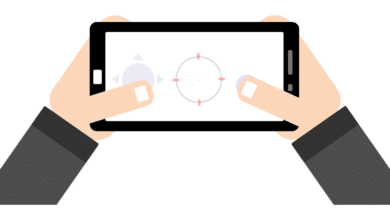Since the invention of computers, putting together the optimum combination of hardware for the machine has been a hot topic. Everything from physical limits, bottlenecking, connection, and attractiveness is examined when choosing the proper hardware. How do you select the ideal hardware to link all computer components and ensure that they work together? Of course, it’s the motherboard that does the job. Motherboards might be challenging to choose from because they come in various sizes, chipsets, looks, and connectivity options.
The main thing that first-time builders struggle with is knowing the difference between motherboard form-factors (or sizes). A chipset, for example, can limit connectivity, limit overclocking, and cause compatibility concerns. Physical size is the most common issue that leads to design and hardware incompatibility. In addition, selecting the ideal motherboard for your requirements is problematic because it is difficult to say which sort of motherboard is best for you. Looking at some of these motherboards, one could assume that the only distinction between them is their size, yet this is entirely incorrect.
There is no one-size-fits-all motherboard that you can use for a variety of PC builds. As a result, you’ll have to choose between several motherboards depending on the degree of performance and efficiency the system requires. We will discuss the main distinctions between motherboard form factors in this article. That should help you figure out which form-factor motherboard is suitable for you and your system. These motherboards were created to be assembled.
EATX, ATX, Micro ATX, and Mini ITX are the different sizes of motherboards. It would be best to choose between a MATX and an ATX motherboard, depending on the performance you want from the gaming PC. Let’s leave EATX out of the discussion because it’s the least popular form factor and the most complicated for a first-time buyer. However, gamers, content creators, analysts, and tech professionals often choose ATX, Micro ATX, and Mini ATX form factors.
What are ATX, Micro ATX, and Mini ATX?
Although mounting a motherboard within a computer chassis is not difficult, some minor issues can create delays throughout the assembling process.
“Advanced Technology Extended (ATX) is a standard designed by Intel to ensure that all ATX components are compatible with one another. In addition, it will be physically and electrically compatible with other ATX-based components.”
“VIA Technologies created the Mini-ITX, which is commonly referred to as a smaller ATX. ITX is an abbreviation for Information Technology extended, similar to Intel’s ATX.”
Advanced Technology Extended design is abbreviated as ATX. This motherboard took the place of its predecessor, which was based on the Baby AT architecture.
BASICS OF FORM-FACTORS
In perhaps the most general sense, ATX, Micro ATX, and Mini ATX are available in various sizes of motherboards. They have varied physical dimensions, which have now been standardized to ensure that they are compatible with the motherboard. When comparing the critical features of ATX, Micro ATX, and Mini ATX motherboards in this article, it will be easier to know how the variations, compliance, and power between these different sorts of motherboards affect performance, compatibility, and energy. Let’s get started
DESIGN
The anchoring screws are evenly spaced with the fixed exterior dimensions of the motherboard; this will aid PC case manufacturers in creating a standard design that permits standard-sized motherboards to be mounted using attached screws/standoffs. Most hardware manufacturers support various motherboard form factors, so you can easily install ATX, Micro ATX, and Mini ATX in a Tower Computer case. Let’s have a look at the standard motherboard dimensions:
ATX: 305244 mm (12.0″ x 9.6″)
Micro ATX: 244 x 244mm (9.6″ x 9.6″)
Mini ATX: 170 x 170mm (6.7″ x 6.7″)
ATX and Micro ATX Dimensions
- As can be seen from the measurements, ATX is the largest in terms of physical size. Micro ATX and ATX have one dimension in common. This is a fascinating detail based on the measurements alone.
- Standard ATX motherboards can have more PCIe lanes because of the height advantage. As a result, they’re better suited to multi-GPU configurations or customers that want to employ several PCIe devices.
- The Micro ATX PC case cannot accommodate an ATX motherboard during installation.
- The width of ATX and Micro ATX motherboards is the same, and they appear incredibly similar.
- The ATX motherboard is longer because it contains more PCIe slots. It progresses the number of PCIe cards installed in it.
Mini ATX
- Mini-ATX motherboards are smaller in height and width than ATX motherboards. Generally, they only have one PCIe lane. Their benefit, on the other hand, comes from their smaller size. Standard ATX and micro-ATX motherboards are often compatible with increasingly tiny form-factor systems. It is less expensive than its competitors.
Before purchasing a motherboard, the first step should be to determine the form factor. Next, you should check the dimensions to see if they will accommodate inside the chosen computer case.
CAUTION Incompatibility can result in disaster during assembly for newbies; they should be wary of the dimensions while choosing a form factor under micro ATX vs. mini ATX.
INSTALLATION
When placing a motherboard inside a rig, the most important considerations are power supply and computer casings.
CONNECTIVITY NETWORKS
It’s critical to understand that when we talk about Mini ITX vs. Micro ATX or ATX vs. Micro ATX, we’re referring to a dimensional correlation. Because of the reduced size, only one built-in LAN and fewer peripheral connectors may be available. On smaller motherboards, the storage server connection will be restricted as well. Wi-Fi and Bluetooth connectivity are also becoming increasingly common. To entice customers, manufacturers are now including Wi-Fi in their motherboard titles. Modern motherboards typically provide the latest WiFi-6 and Bluetooth 5.1 connectivity; however, smaller motherboards are less likely to.
TRANSFER AND MANAGEMENT
ATX: Onboard features are set up differently on each of the motherboard form factors. Because of the larger heat sinks on the VRM and processor, ATX is the largest and has the best heat transmission potential. In addition, because there is adequate space for manufacturers to insert headers to alleviate cable management concerns strategically, the cable management capabilities are also improved.
Micro ATX and Mini ATX: Smaller motherboards, on the other hand, have more complicated cable management and less cooling space. When picking between mini ITX vs. micro ATX, you should remember that the compact size necessitates a more significant number of fans and, ideally, an AIO cooling solution.
ATX MOTHERBOARDS
ATX motherboards are more than just size and compatibility. Its price falls somewhere between that of a Micro ATX and an E-ATX motherboard. On the board, there is enough room to accommodate seven additional slots. PCI or PCIe slots are the most common kind of modern slots. The expansion slots are evenly spaced 20.32mm next to each other due to the standard design. It might be of grave concern for some users who want to use SLI or CrossFireX to connect several GPUs. If you require to install Quad SLI GPUs that each takes up two slots, ATX is sufficient. Assume a buyer wants to set up a Quad SLI GPU system with three PCIe slots for each GPU. Although this is a standard, it does not guarantee that you will upgrade seven GPUs and every other seven expansion cards.
- Storage
If you’re building a workstation or a slightly elevated gaming CPU, ATX motherboards are the finest choice. ATX motherboards have four RAM slots, allowing you to extend your PC’s memory to your heart’s content. In addition, each slot can support up to 32 GB of RAM.
This appears to be a significant quantity of RAM for gaming purposes; yet, several benchmarks and experiments have shown that 8 GB and 16 GB ram have the same performance and screen resolution. However, if you create this computer for professional purposes, 32 GB of memory will not suffice. Much of this explains that ATX is a minor form factor used to install a 3-way or 4-way GPU arrangement.
- Advantage
Developers are frequently irritated when RAM’s numerous apps cause their PC to slow down. Another striking hallmark of such a motherboard is its seven PCIe slots, which support multi-GPU and other PCIe cards. The rest of the motherboards do not have this feature. In addition, these panels contain high-end capabilities that allow them to perform far better than regular boards. The ATX motherboards come with many extras to help you get the best performance possible, especially while executing high-performance tasks.
PROS
- Expansion Slots That Work
- M.2 Slots and Connection Ports (Maximum)
- Overclocking is possible.
- Increased PCIe lanes
- Greater RAM capacity
- Excellent for aesthetic appeal
CONS
- Low return on investment
- A big PC case is required.
- Most users will benefit from additional connectivity.
- Most more minor cases would not fit.
Micro ATX
When it comes to “micro-atx versus atx,” Micro-ATX is the most popular form factor among gamers and developers. This is because motherboard technology has advanced substantially. All of the functionality found on an ATX motherboard is now integrated into the Micro-ATX dimensions.
The Micro ATX motherboard is the most cost-effective way to build a gaming PC. The Micro ATX motherboard has nearly identical functions as the ATX motherboard; the main variation is the size and number of PCIe slots available.
The Micro ATX motherboard is the best of the lot. It can accommodate everything from powerful RGB lighting to multi-GPU configurations, four RAM slots, up to three M.2 slots, wireless connection, and a high-end audio chipset.
- Storage
A maximum of four expansion slots is available on Micro-ATX motherboards. Expansion ports are PCIe and PCI type, much like on other recent motherboards. This is more than enough to meet your memory requirements. With a single slot extension card in between, you can connect up to two GPUs for a multi-GPU configuration. The requirements for the number of cards are determined by the GPU being used; bulkier GPUs can use up to three slots, limiting Micro-ATX to a single GPU-capable motherboard. The needs of the user nearly entirely determine the choice of size. With a single slot extension card in between, you can connect up to two GPUs for a multi-GPU configuration.
- Advantages
Micro-ATX motherboards now offer four memory slots, thanks to advances in manufacturing technologies. Overclocking technology has become more popular, and RAMs are now available that can be overclocked. VRMs equivalent to Standard ATX motherboards have now been effectively implemented into smaller form factor motherboards. For both RAM and CPU, VRMs are positioned around the processor socket. Micro-ATX motherboards are well spaced to allow VRM placement equivalent to ATX motherboards, and they operate similarly.
PROS
- The best value for money
- For the most part, users will have access to relevant connectivity.
- Three M is possible.
- In a compact form factor, there are two slots.
- Best for Gaming on a Budget
- Among all of its competitors, it is the cheapest and most popular.
- Size: This motherboard can fit in practically any chassis and has almost every feature.
CONS
- Multi-GPU setup is not supported
- Fewer PCIe slots, making it hard for consumers to add additional PCIe components such as sound cards.
- New models enable Multi GPU. However, they’re a lot more expensive than a standard Micro-ATX motherboard.
- There is no support for Tri SLI or CrossFire.
- Only four expansion slots are available.
- Problems with passive heating
Mini-ITX Motherboards:
To put it another way, Mini-ITX is for those ready to pay a lot of money to make their intellectual beast look like an HTPC. Mini-ITX has its dimensions, yet it can fit comfortably inside an ATX or Micro ATX PC case. Installing a Mini-ITX in an oversized PC chassis, on the other hand, will look weird and is not cost-effective. This would be necessary for a gaming computer but not for a workstation or a computer that serves professional purposes.
A PC case developed exclusively for the Mini-ITX motherboard is small and has limited hardware housing capacity. When comparing mini ITX with micro ATX, this is a fantastic feature. The header’s position becomes quite essential. The motherboard has a small footprint. It makes routing the motherboard PCB internal connection extremely difficult for manufacturers.
- Storage
Because the Mini ITX motherboard only has one PCIe slot, you can only use a single GPU with it. It might be acceptable for some gamers who would like their PC to be compact but bear in belief that High-end betting is not viable on this motherboard. On compact motherboards, cable management becomes increasingly important. The user should carefully evaluate each header connection and the cable that you must install. Users should also consider the PC case to avoid cable crossings over the motherboards, hindering airflow to passive and active cooling systems.
- Advantage
On these motherboards, manufacturers have succeeded in including several high-end functions. Big names have included everything from Wi-Fi, Bluetooth, and inbuilt diagnostics in a single motherboard. Their benefit, on the other hand, comes from their smaller size. Motherboards of the ATX and micro-ATX form factors are frequently compatible with increasingly small form-factor cases. The most important thing to remember about the sizes of these motherboards is that they primarily influence what PC case you may (or may not) use. Dual-channel RAM with RGB lighting is now supported on these motherboards.
PROS
- Petite size
- Simple and HTPC-friendly
- PC with High-End Gaming Capabilities
- Power Consumption is Reduced
- Smaller in size equals less weight and more accessible transportation of your computer.
- New Technology: Because ITX motherboards are new generation motherboards, many new processors come with ITX capability.
CONS
- Only 1 PCIe Slot
- Only have 2 RAM Slots
- It looks Odd in typical PC cases
- Expensive than Micro ATX Motherboards
- There is no support for multiple GPUs.
- Overclocking is ineffective
ATX or Micro ATX?
The bulk of PC gamers enjoy comparing the two motherboard types, notably ATX and Micro ATX.
v Both motherboards have a lot in common, such as identical power distribution outputs and the ability to store many slots for add-ons.
v Most gamers will afford Micro ATX, and you will get good value for your money. It can cover the majority of your PC gaming needs at a lower cost.
You can say that both forms of motherboards are helpful and proficient in their way. Their difference and similarities related to their dimensions, sizes, and prices are already discussed above. However, one must also discuss long-term enhancements. While a conventional ATX motherboard allows for future upgrades, a Micro ATX case’s many slots may make it difficult to add more hardware in the future.
In general,
An ATX motherboard might be ideal for you if you’re going to create a primary PC and upgrade it as you go. A tiny ATX motherboard, on the other hand, might help you save a few dollars in the short and medium-term if you’re creating a budget-friendly gaming PC that you’ll use until you need to build a new one. After that, it’s totally up to you.
How can you pick the correct motherboard?
When it comes to choosing the ideal motherboard and finally deciding between ATX Micro ATX or Mini ATX, it all comes down to the features you require and the amount of money you’re ready to spend. Prepare to spend a little extra if you choose to maintain your build compact by adopting an mATX case and an mATX motherboard, but you still want to keep a lot of the ATX capabilities.
After you’ve decided on the size, the next step is to choose the CPU you want to utilize and the socket and chipset that will work best with it. If you’re not sure which processor to go with, have a look at my list of the best CPUs for gaming PCs. Of course, it would be best if you also had a solid sense of which case you’ll be employing at this point.
After you’ve decided on a socket and chipset, it’s time to think about the features you’ll require. For example, do you require Wi-Fi onboard? Do you require an additional PCIe slot to accommodate a Wi-Fi adapter? Do you have any extra fan headers? Is it better to have two or four RAM slots? What’s the deal with RGB lighting? Support for many GPUs? All of these factors should be taken into account when selecting a motherboard.
Not all motherboards are created equal, and in most circumstances, selecting the cheapest one isn’t the best option. This is why it’s essential to do your homework and know precisely what You need!
All the three motherboards discussed in this article, include ATX, Micro ATX and Mini ATX, have their advantages and disadvantages. For example, Micro ATX boards are excellent for reducing space but typically lack features, while ATX boards offer more features but are more expensive.
Whichever form-factor you choose depends mainly on your build plans and how much money you have available. In the end, all three kinds (ATX Micro ATX Mini ATX) motherboards serve their functions; neither is superior to the other in terms of features.
There is no functionality difference between a Micro ATX and an ATX motherboard, no variation in overclocking possibilities (on equivalent boards), and no reason to pick one over the other unless you have specific requirements.
Conclusion
Is a micro-ATX, Mini-ITX, or standard ATX motherboard right for you? If you’re building a new computer, a motherboard is one of the most critical components you’ll need to buy. Not all motherboards, however, are made equal.
Mini ITX motherboards are ideal for HTPCs and tiny form factor PC cases because of their compact size; however, they are expensive. Using a separate power supply for each form factor of the board the modern a problem. The modern power supply accommodates a wide range of motherboard pin connectors and graphics cards.
The ATX motherboard is recommended for graphic designers and virtual server experts. It has a higher thermal threshold, improved heat transmission, less noise in the component operating signal, simpler wire management, and enough expansion slots for external cards.
Each motherboard form factor has its own time and place. In different contexts, one of the three most prevalent form-factors discussed in this article will make much more sense than the others.